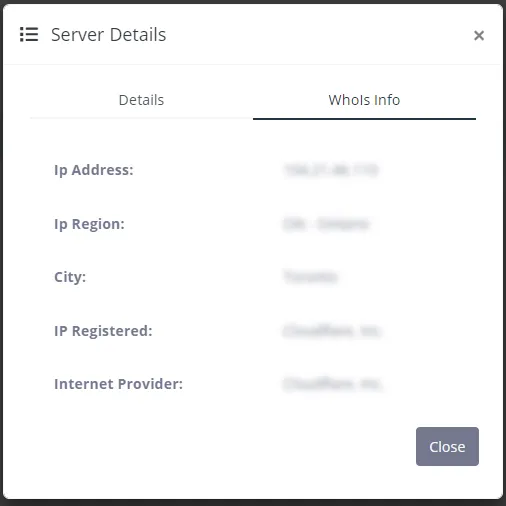Servers Management
Keep track of your servers and their details to manage and for ease of access. You can set the name, tag, IP address, location, status, and other details of your servers. You can add, edit, delete and view details of your servers.
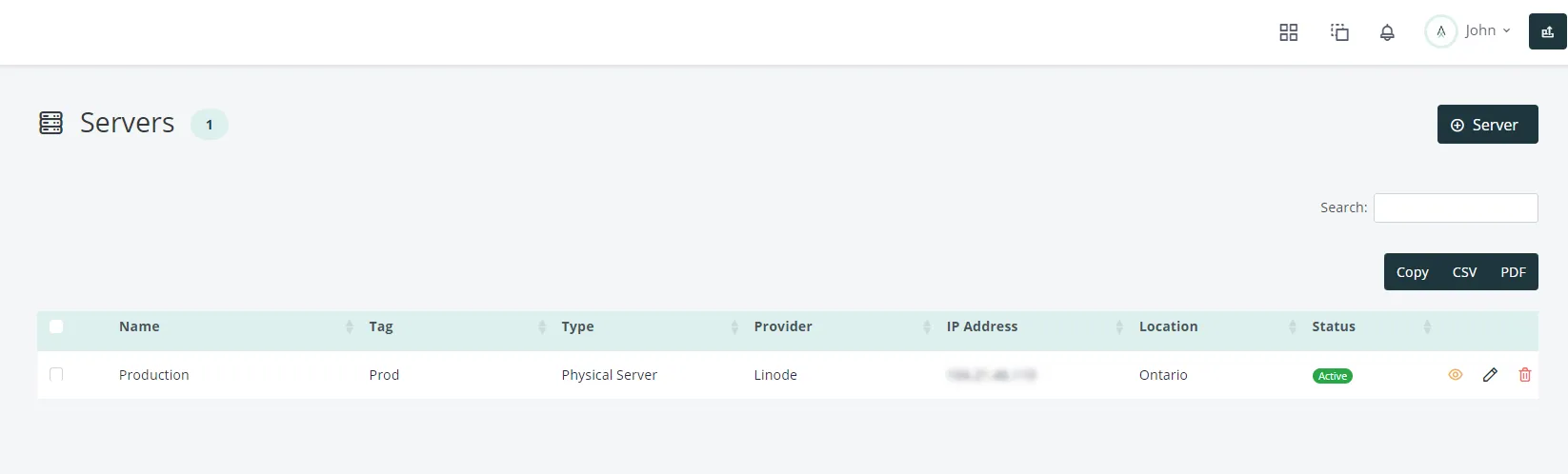
Add a Server
You can add a server by clicking on the Add server button on the top right corner of the server page.
View details
You can view the details of a server by clicking on the View details button on the right side of the server table.
Edit a Server
You can edit a server by clicking on the Edit server button on the right side of the server table.
Delete a Server
You can delete a server by clicking on the Delete server button on the right side of the server table.
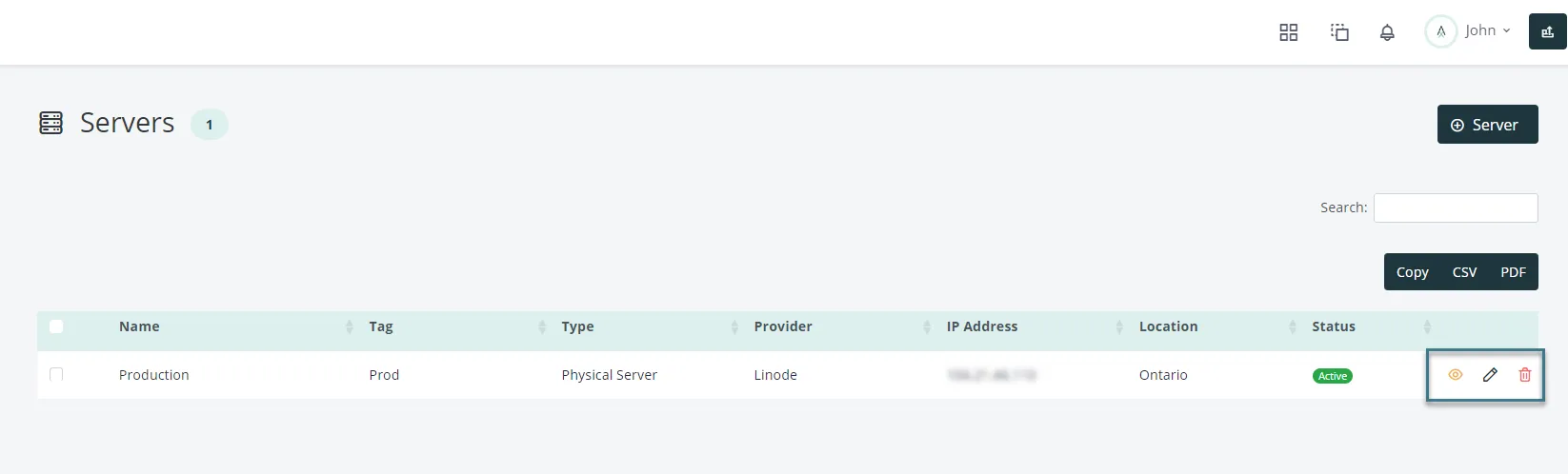
Server Fields
Assettix stores basic information about your ssl certificates which is necessary to send reminders and also generate reports for your organization.
Following are the mandate fields:
1- Server name
2- Server IP
3- Provider for Server
4- Server Value
5- Type of Server
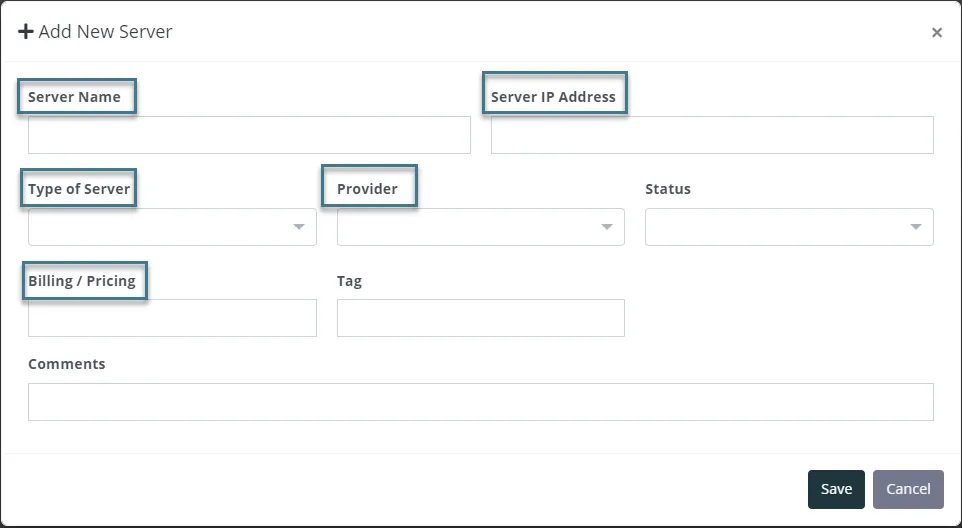
Server Details Sync
Once the details are added for a server, you can then click on the Name or View the detailed information of the server like location, ISP, IP registry under WhoIs Info tab.