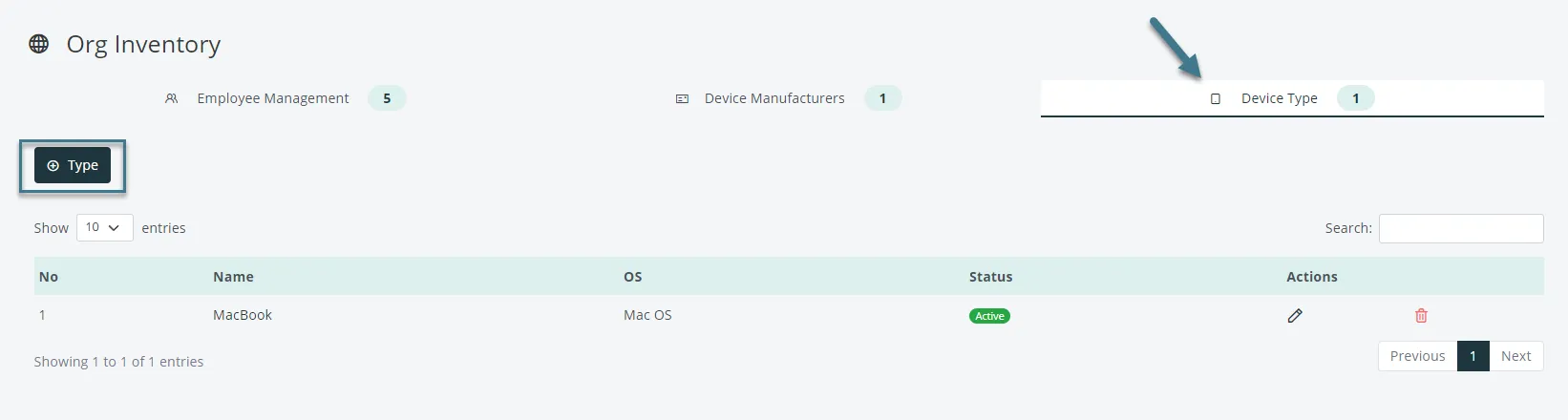Inventory Management
Keep track of your employees, devices, and device types in one place. All users are automatically added to the inventory. You can add devices and device types to the inventory.
Employee Inventory
Add an Employee
You can add an employee by clicking on the Add employee button on the top left of the employee table.
Edit an Employee
You can edit an employee by clicking on the Edit button in the employee action menu located at the end of the table row.
Delete an Employee
You can delete an employee by clicking on the Delete button in the employee action menu located at the end of the table row.
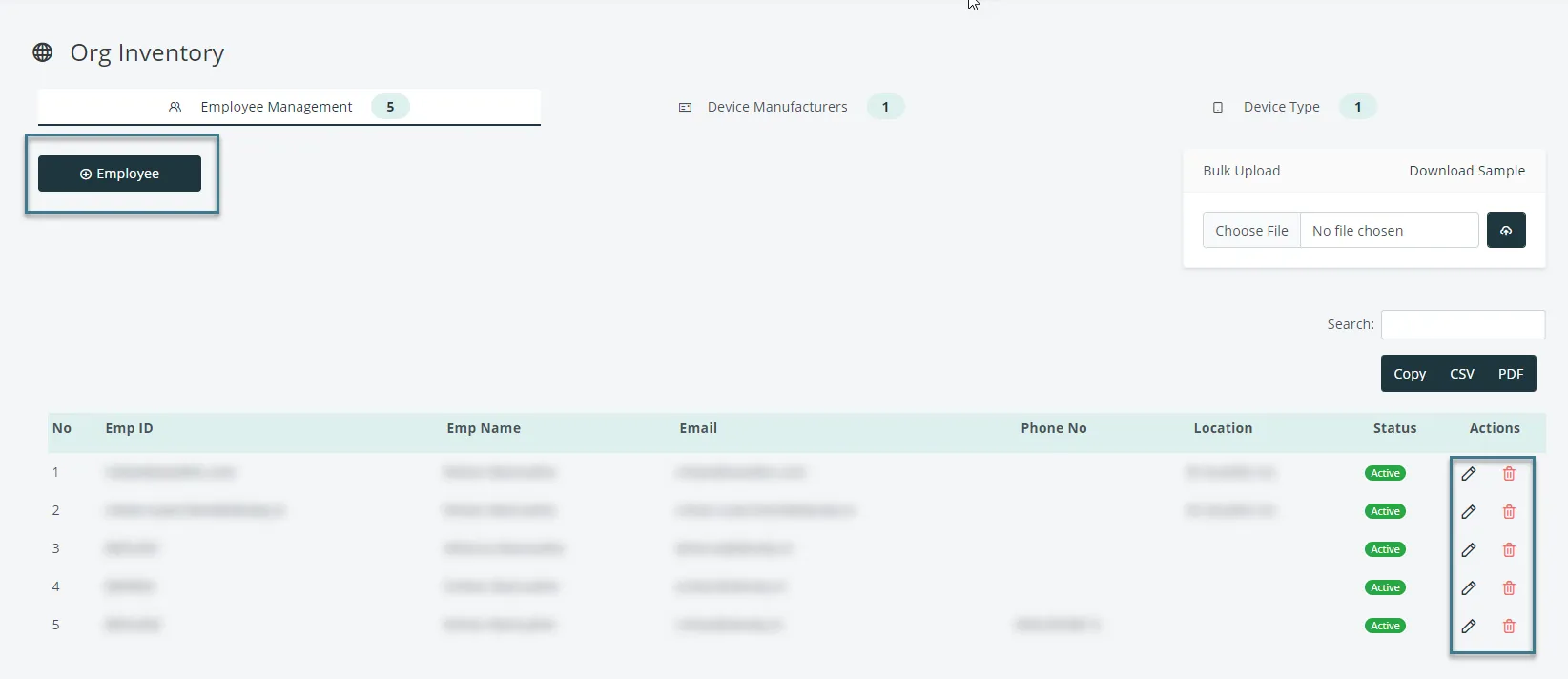
Device Manufacturer
You can add a device manufacturer by clicking on the Add Device manufacturer button on the top left of the device manufacturer table.
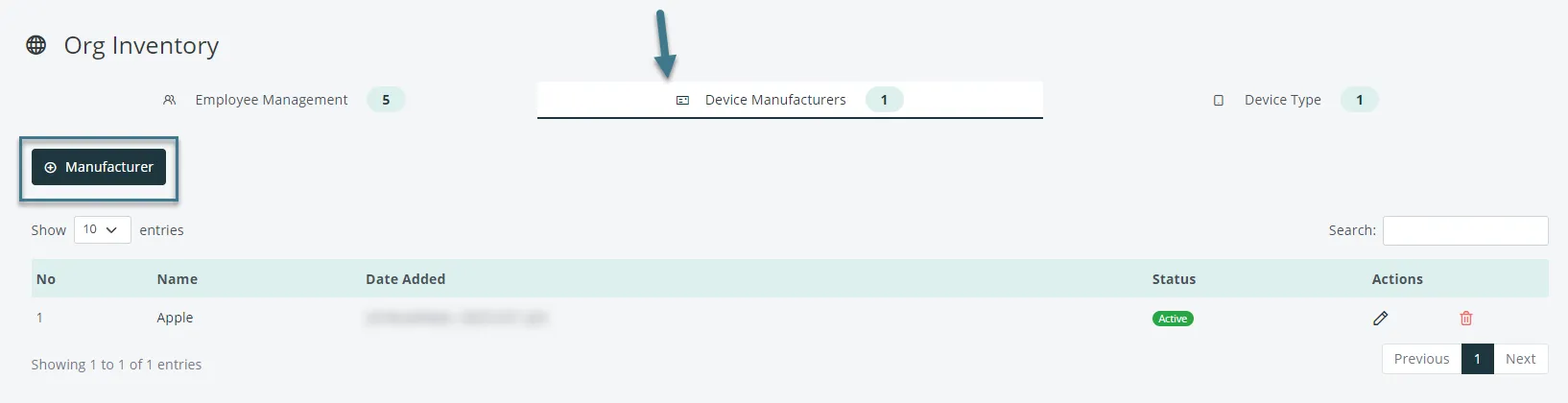
Device Type
You can add a device type by clicking on the Add device type button on the top left of the device type table.
Device type can be monitor, cameras, printers, laptops etc