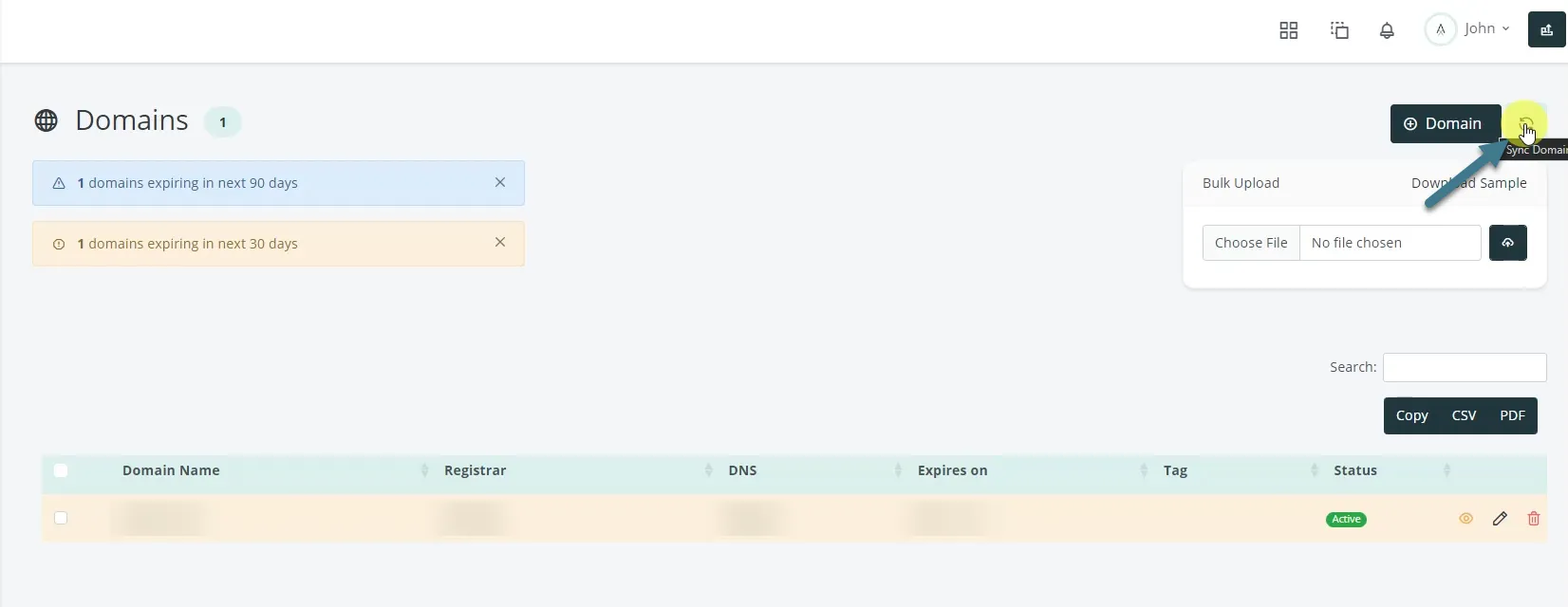Domain Management
Keep track of your domains and subdomains with Assettix. You can add, edit, delete, and transfer domains and subdomains. You can set the status of your domains to active or inactive. You can also view the details related to your domains which include the domain name, domain type, domain status, and the date of creation of the domain.
Add a Domain
You can add a domain by clicking on the Domain button on the top right corner of the domain page.
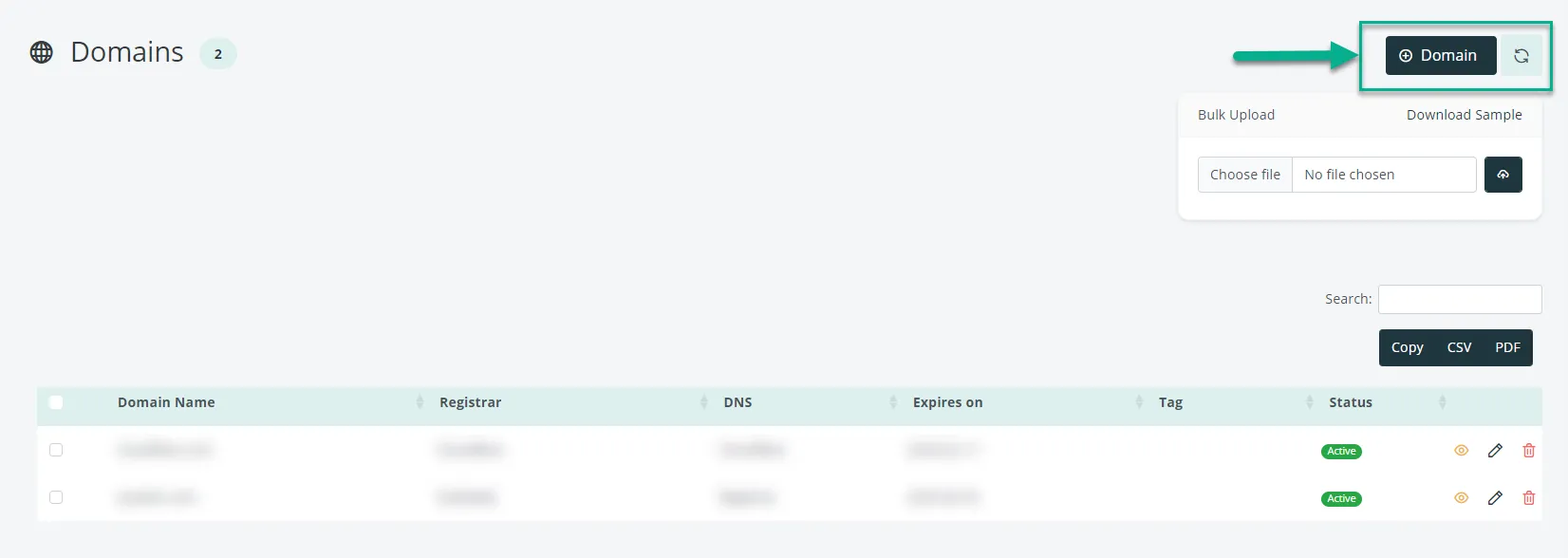
View details
You can view the details of a domain by clicking on the View details button on the right side of the domain table.
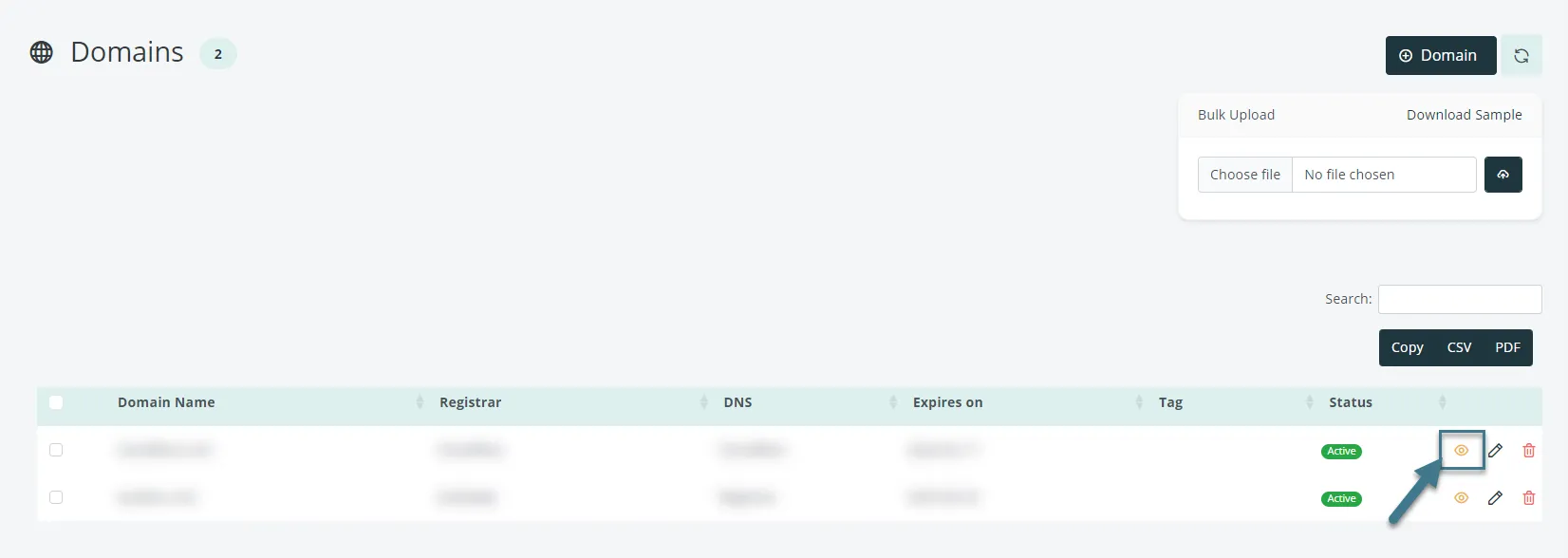
Edit a Domain
You can edit a domain by clicking on the Edit domain button on the right side of the domain table.
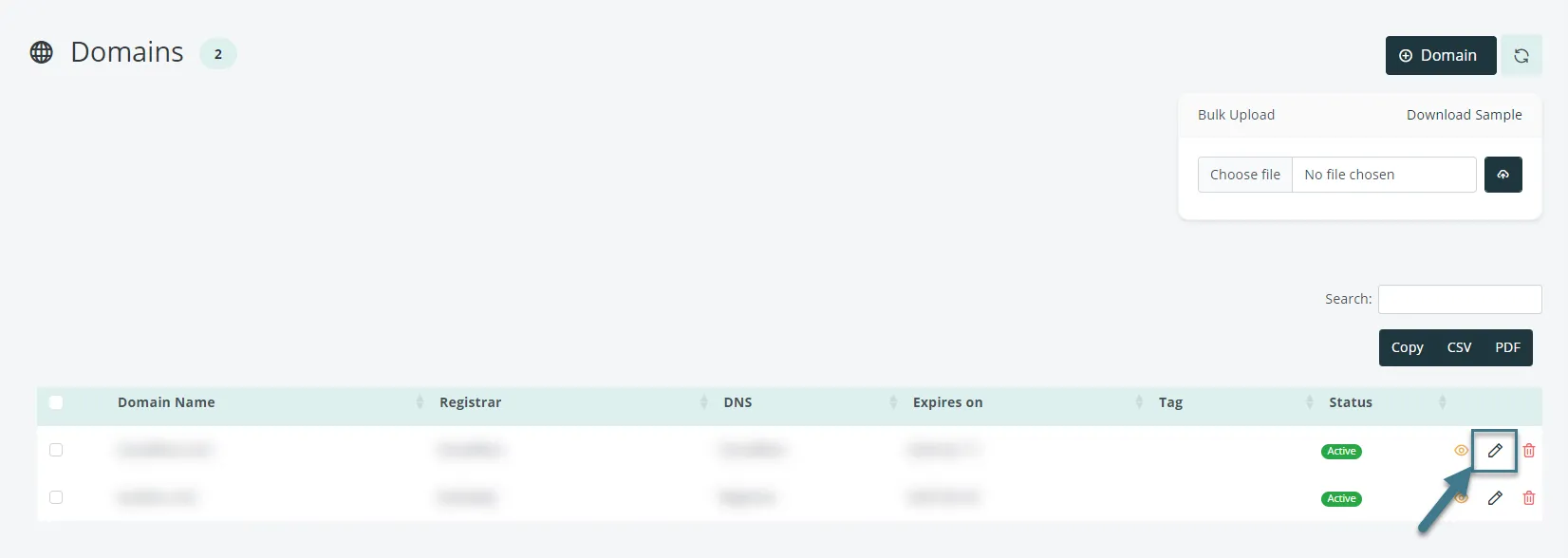
Delete a Domain
You can delete a domain by clicking on the Delete domain button on the right side of the domain table.
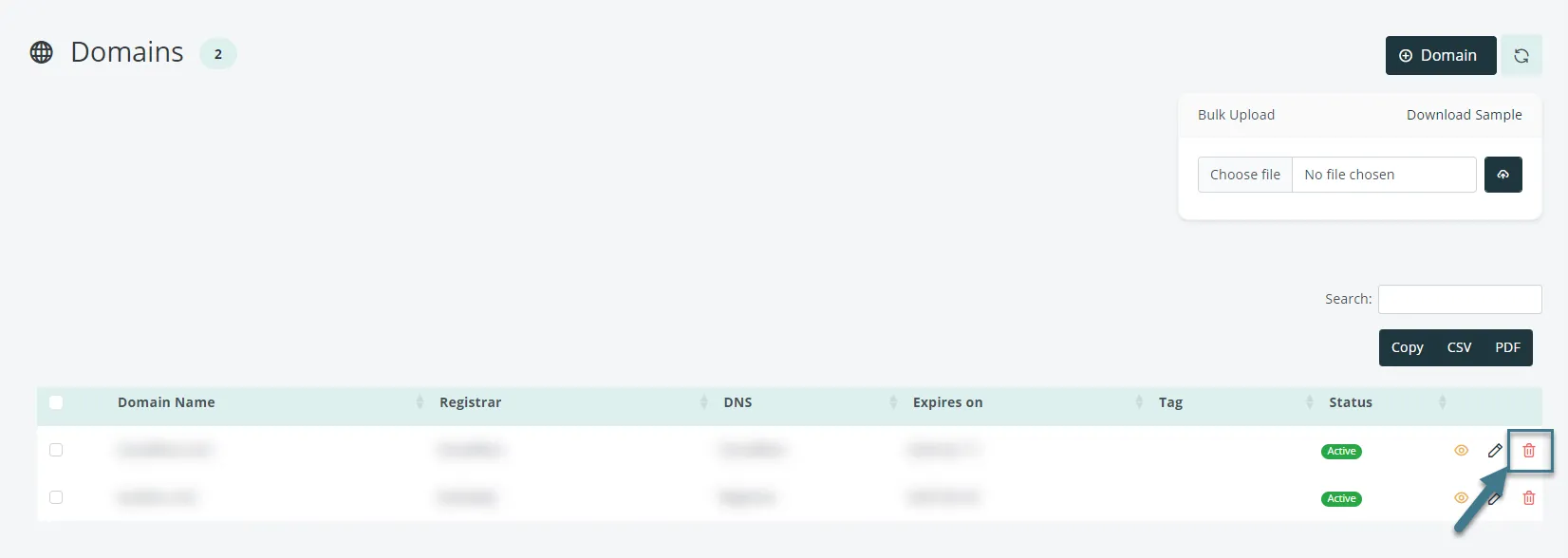
Domain Fields
Assettix stores basic information about your domains which is necessary to send reminders and also generate reports for your organization.
Following are the mandate fields:
1- Domain name
2- Registrar
3- DNS
4- Domain Value
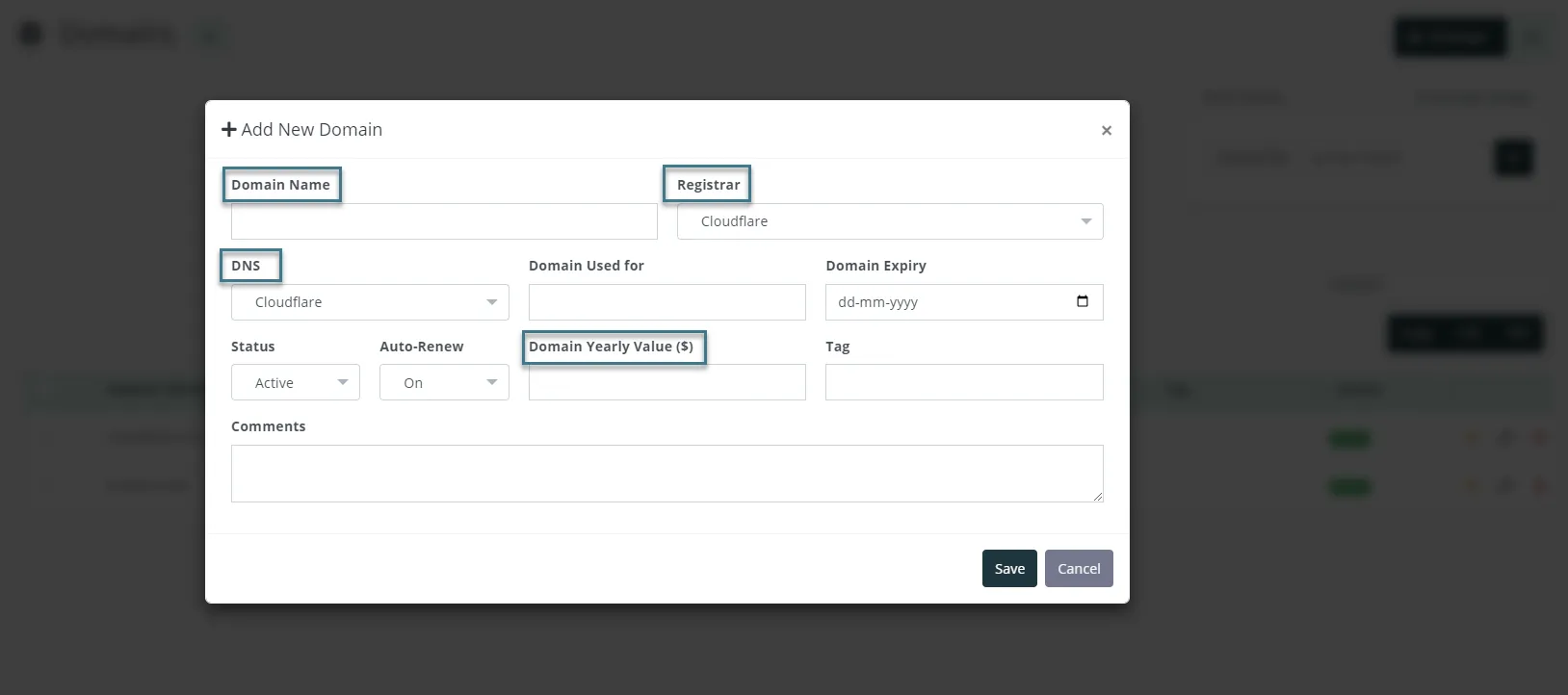
Domain Sync
Once the details are added, you can also sync the domain details from whois database to find out more details and also update the details for the domain in real-time.