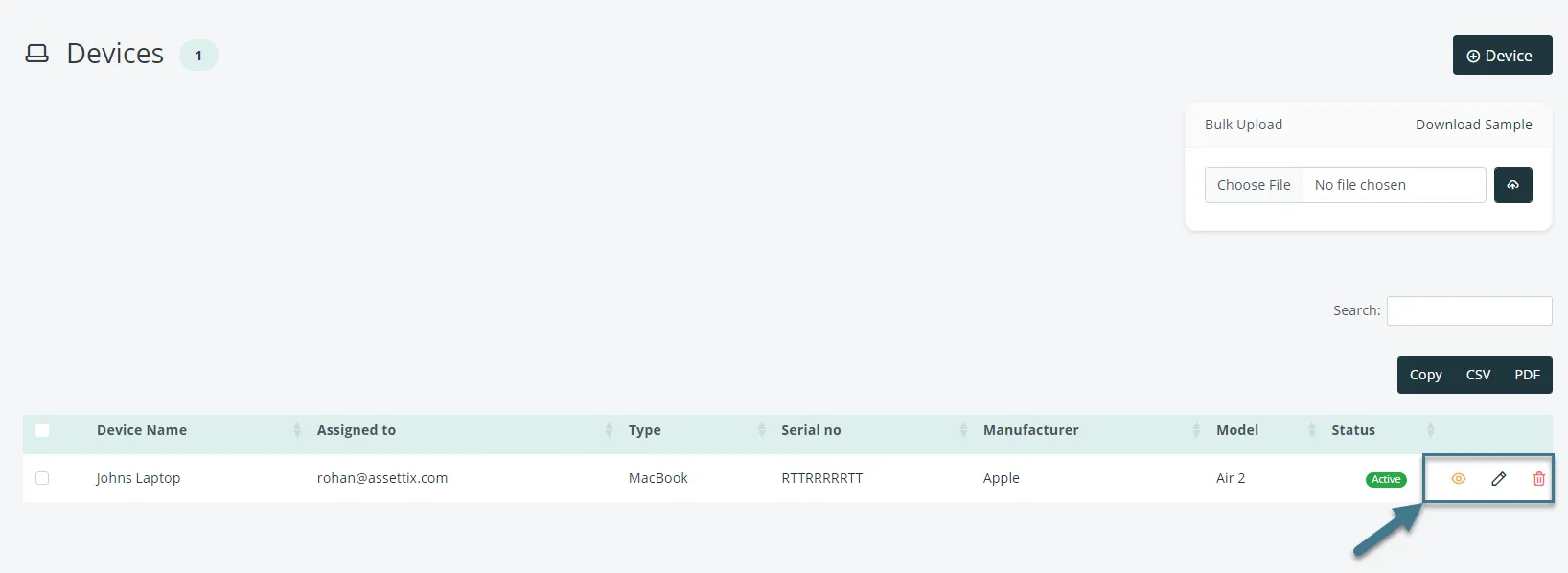Device Management
Keep track of all your devices in one place. You can add, edit, delete and view details of your devices. You can setup Device Type and Manufacturer by clicking on the inventory tab in the sidebar. You can assign a device to a user by clicking on the assign button on the right side of the device table.
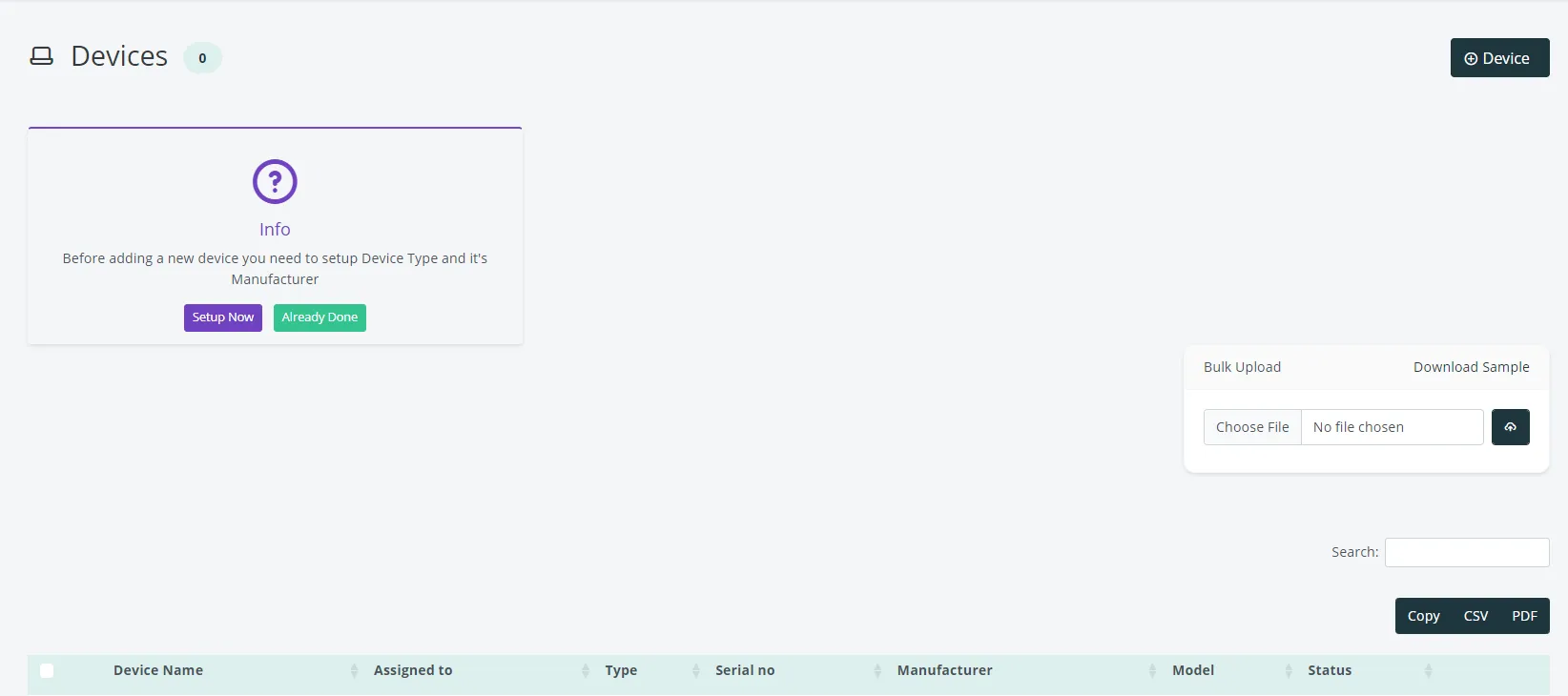
Add a Device
You can add a device by clicking on the Device button on the top right corner of the device page.
View Details
You can view the details of a device by clicking on name of the device or clicking View details button on the right side of the device table.
Edit a Device
You can edit a device by clicking on the Edit device button on the right side of the device table.
Delete a Device
You can delete a device by clicking on the Delete device button on the right side of the device table.