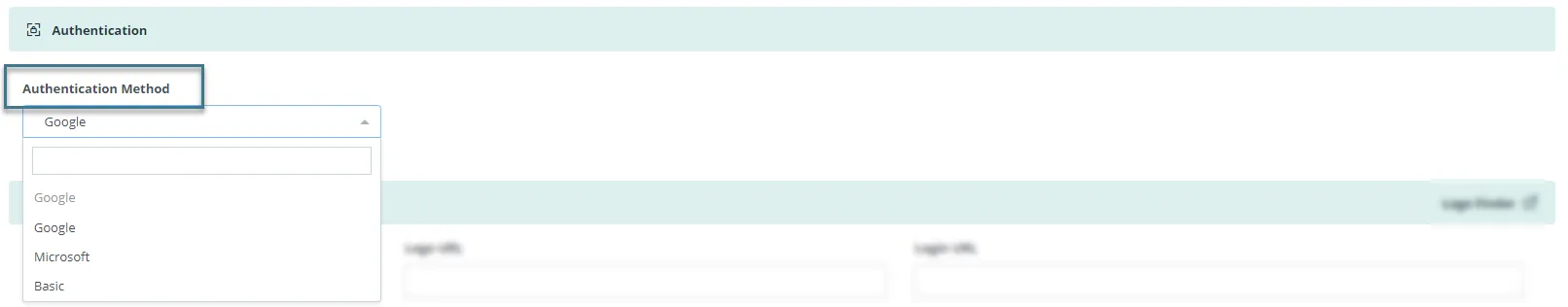SAML 2.0 / OAuth / SSO Setup
Configuring SAML 2.0, OAuth, and SSO Setup in Assettix
Assettix simplifies user authentication by offering seamless integration with SAML 2.0, OAuth, and Single Sign-On (SSO). To embark on this journey, connect with our dedicated support team or success manager for a hassle-free setup.
Step 1: Reach Out to Assettix Support Team
1.1 Login to Assettix: Start by logging into your Assettix account using your credentials.
1.2 Access Support Options: Navigate to the support section within the Assettix dashboard. Look for a “Contact Support” or Our team can help you setup the integration seamlessly and get your sync up and running, drop an email to [email protected]
Step 2: Communicate with Your Success Manager
2.1 Success Manager Contact: If you have a designated success manager, reach out to them directly for personalized assistance.
2.2 Request SAML 2.0, OAuth, or SSO Setup: Clearly communicate your intent to set up SAML 2.0, OAuth, or Single Sign-On. Provide any necessary details requested by your success manager.