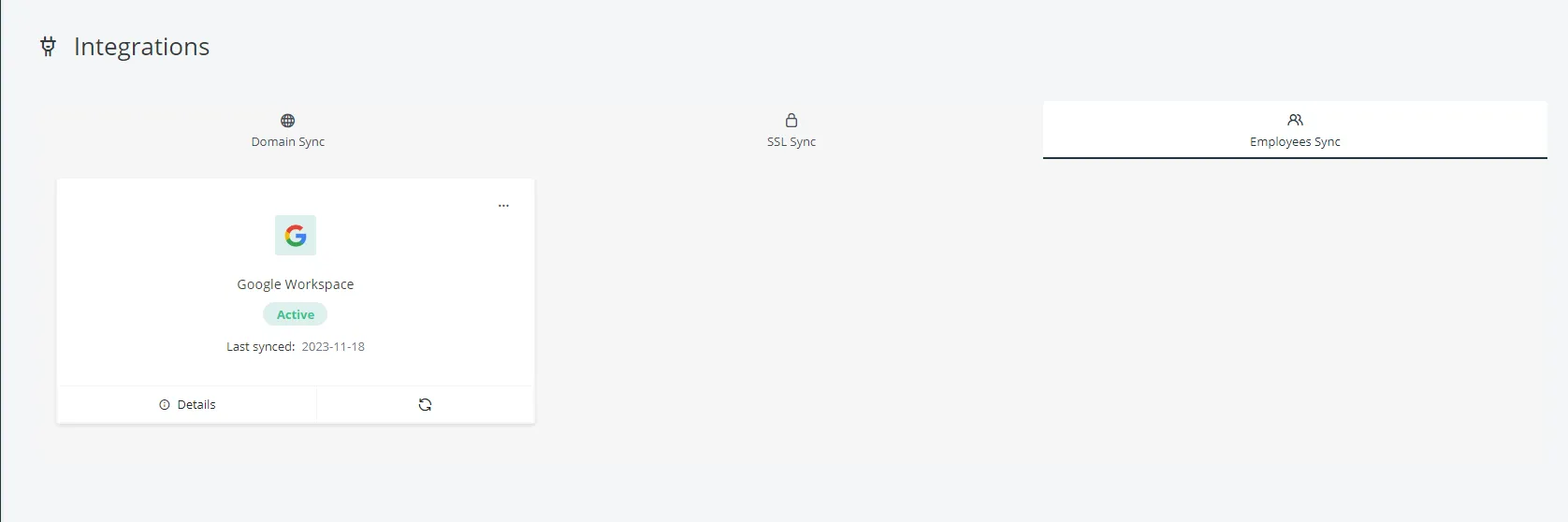Google Workspace - Employee
In the ever-evolving landscape of workforce management, syncing employee data seamlessly is a game-changer. Assettix Asset Manager now offers an effortless solution to keep your employee data and their assets in perfect harmony. Follow the simple steps below for a synchronized and efficient process.
Syncing Google Workspace with Assettix: A Smooth Process
Employee Sync Configuration
2.1 - Connect to Google Workspace: Click on “Employee Sync,” initiating the connection process with Google Workspace.
2.2 - Authorize Access: You need to have a service account in your Google Workspace with following scopes so Assettix will sync with that account and sync all employees allocated for a particular domain from google workspace.
2.3 - You need to download the Credentials.json file for the application you created on Google Cloud Console and grant the Admin SDK access to the project/account you connecting to Assettix.
2.4 - Once the credential file is uploaded to Assettix, you need to enter the domain and one of the admin email address to get the data from workspace to Assettix.