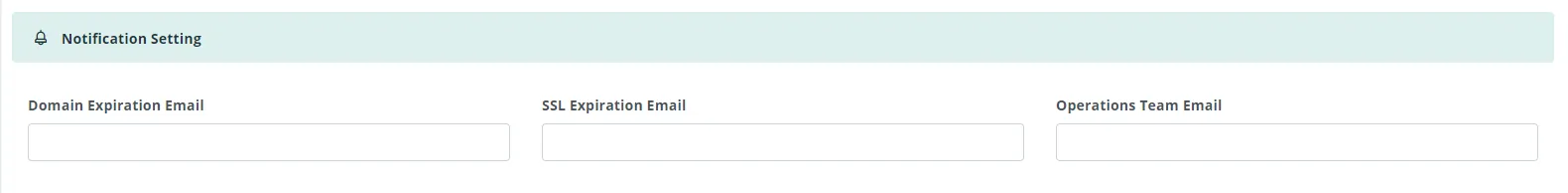Initial Setup
1 minute onboarding process!
Once you sign up you will need to fill the organization information. We would take 30 seconds to have your dashboard ready 🚀!
Intial Setup Screen
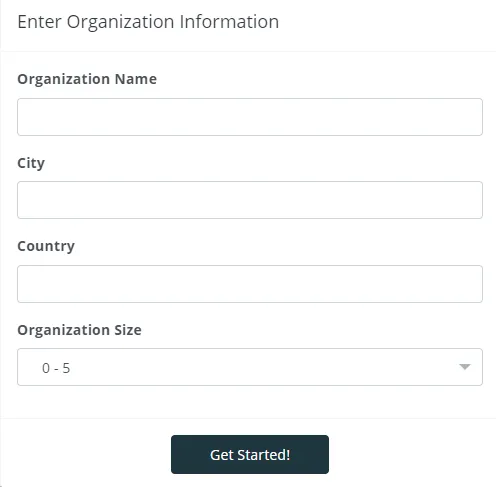
Adding your Org Info
- Setup Currency
- Setup Short Name - Just for reference and used in employee assignment at backend.
Adding your logo
Adding a custom logo to the dashboard is a quick way to add your individual branding to a Assettix Dashboard.
- Add your primary logo image file: Login > Org Settings
- Add your secondary logo [small logo] image file: Login > Org Settings
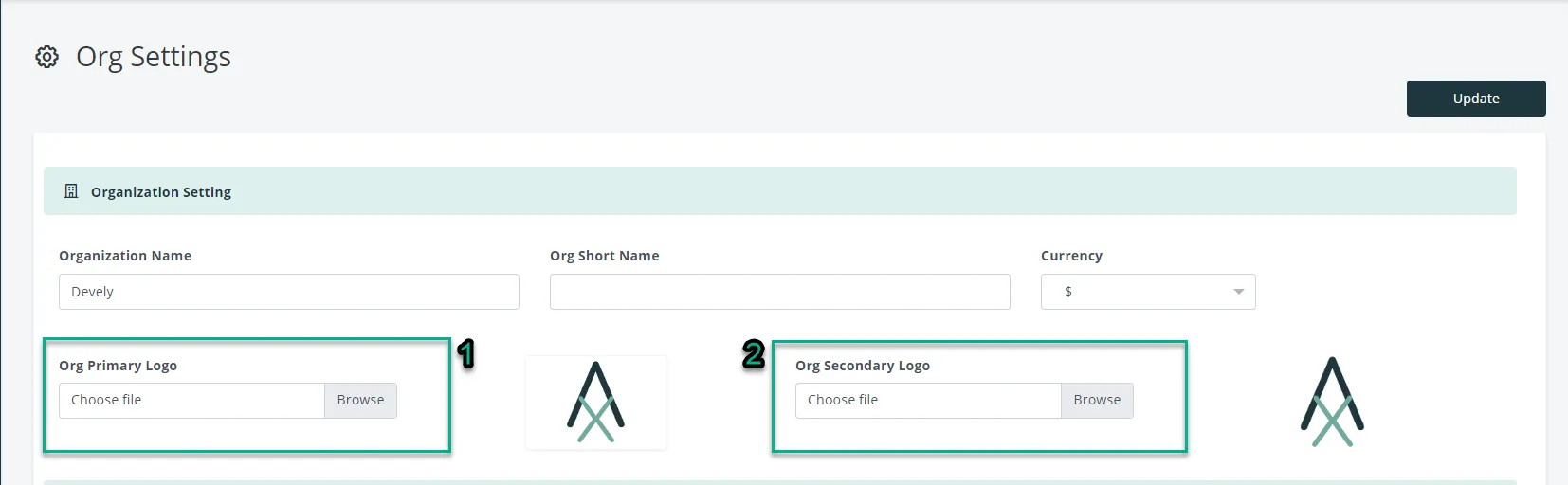
Setting up favourite applications
Favourite applications for organizations to easily switch between most used applications in the organization like Gmail, Outlook, Internal Portal, Zoom and etc.
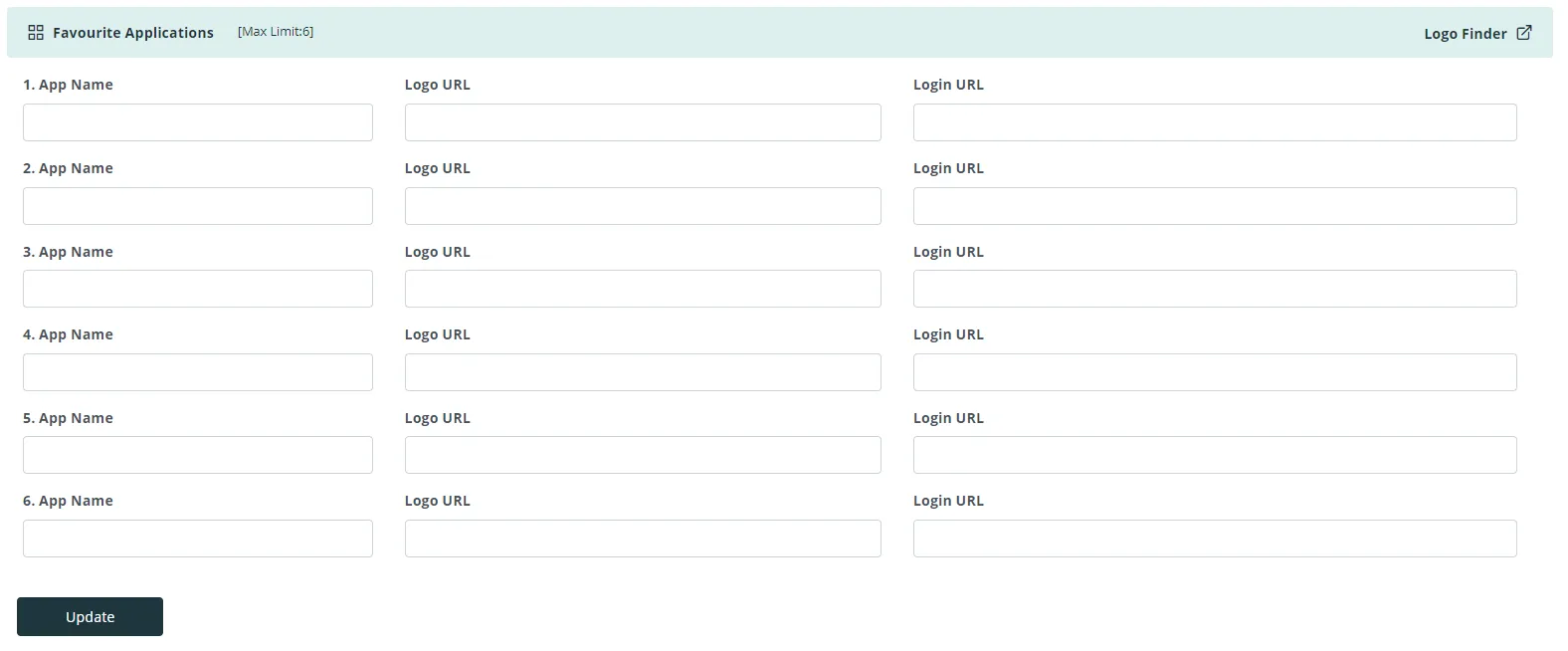
Note: You can add maximum of 6 applications🔔 Notification Settings
Add your notification emails to send alert to groups or team-aliases. Login > Org Settings
There are 3 types of notifications provided by us:
- Domain Expiration: We will notify you on monthly basis if your domains in the org are about to expire or needs renewal.
- SSL Expiration: We will notify you on monthly basis if your SSL certificates in the org are about to expire or needs renewal.
- Operations Team Email: This email would be used in the employee portal so they would be able to get in touch with the global IT team to raise their concerns.