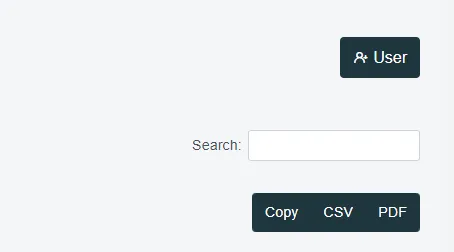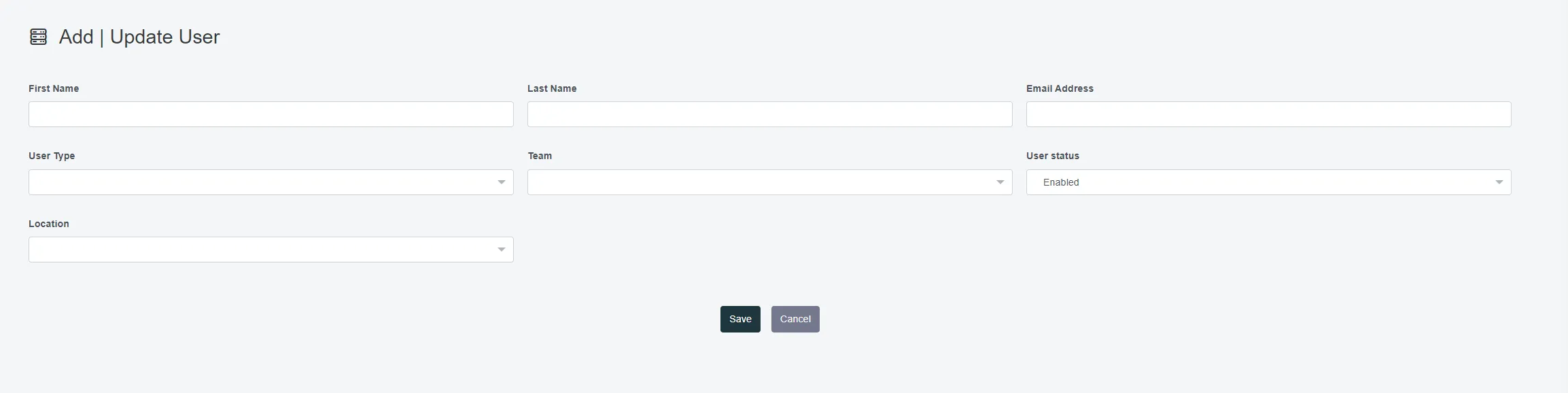Add Users
Adding Users to your organization
Adding users to your organization is a quick way to get started with Assettix. You can add users to your organization by following the steps below:
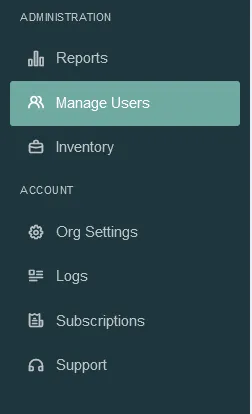
- Go to Settings > Manage Users and click on Add User button.
- Fill in the details of the user you want to add and click on Save button.