Add Data
Adding Data
Add data to Assettix by importing your existing data or adding new data manually.
- Add domains to Assettix by clicking on Domains in the left navigation bar and then clicking on Add Domain button.
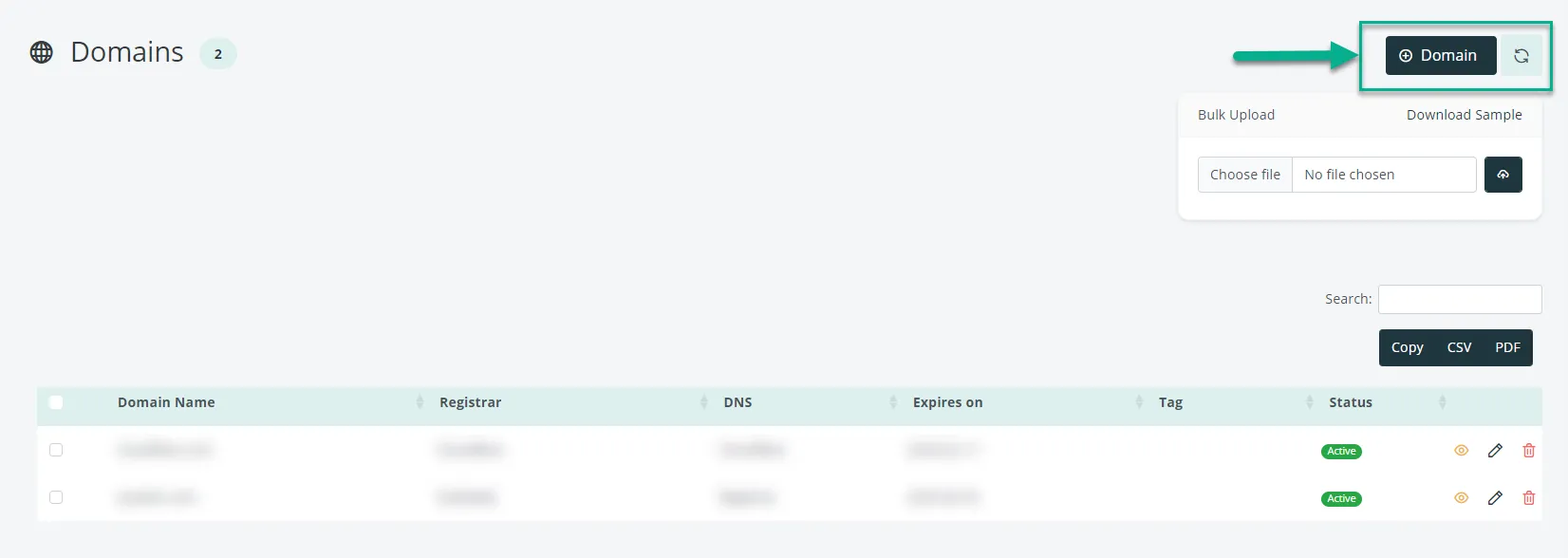
- Add SSL certificates to Assettix by clicking on SSL Certificates in the left navigation bar and then clicking on Add SSL Certificate button.
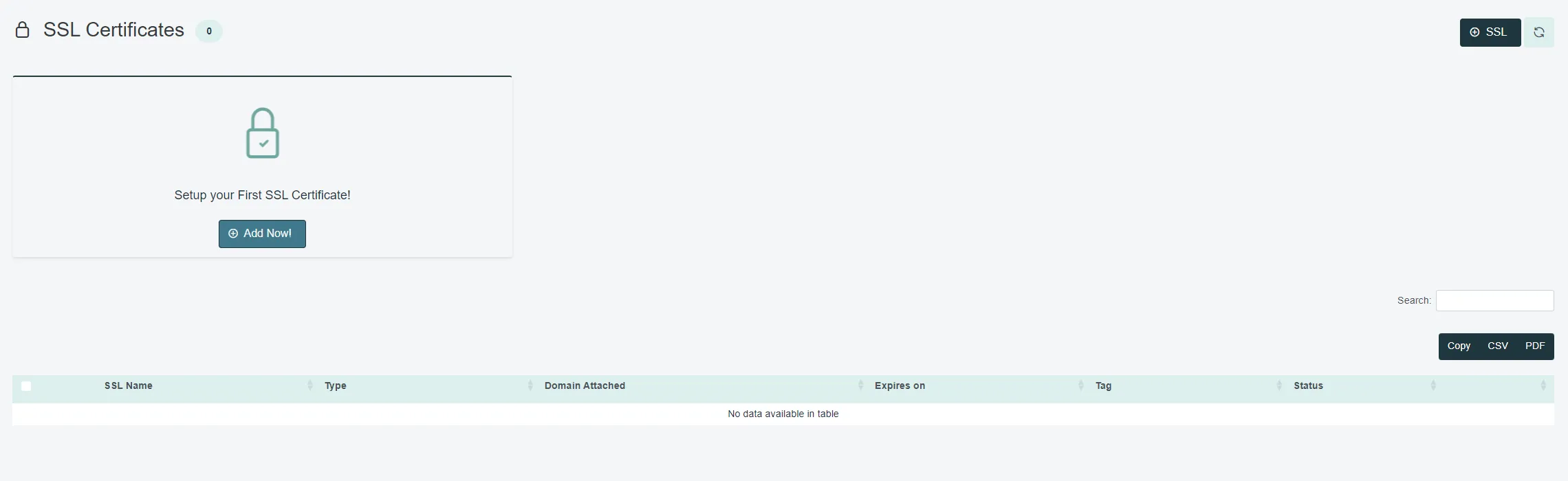
- Add applications to Assettix by clicking on Applications in the left navigation bar and then clicking on Add Application button.
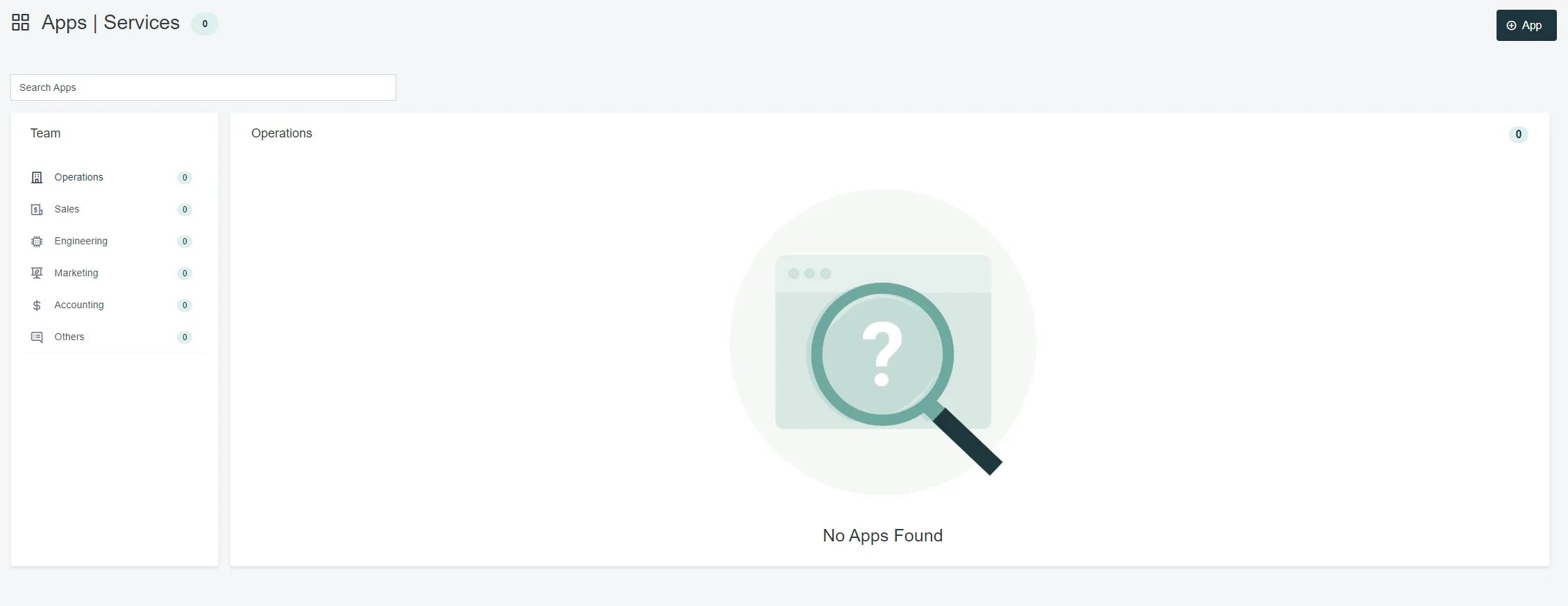
- Add servers to Assettix by clicking on Servers in the left navigation bar and then clicking on Add Server button.
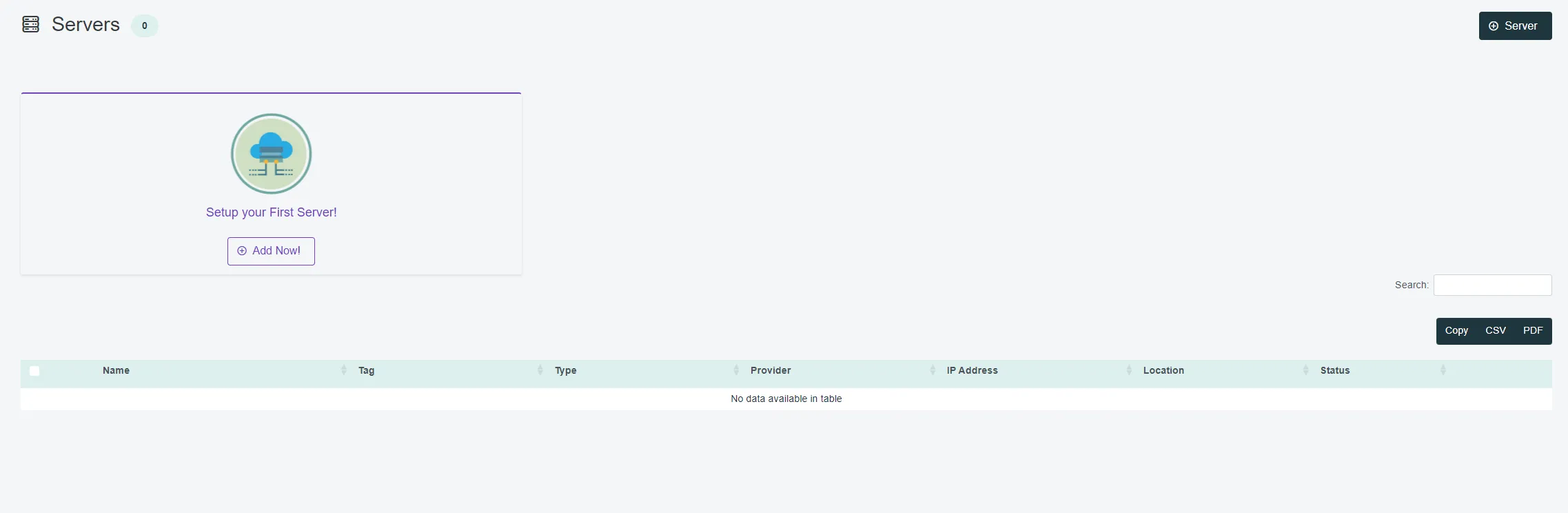
5.Add devices to Assettix by clicking on Devices in the left navigation bar and then clicking on Add Device button.
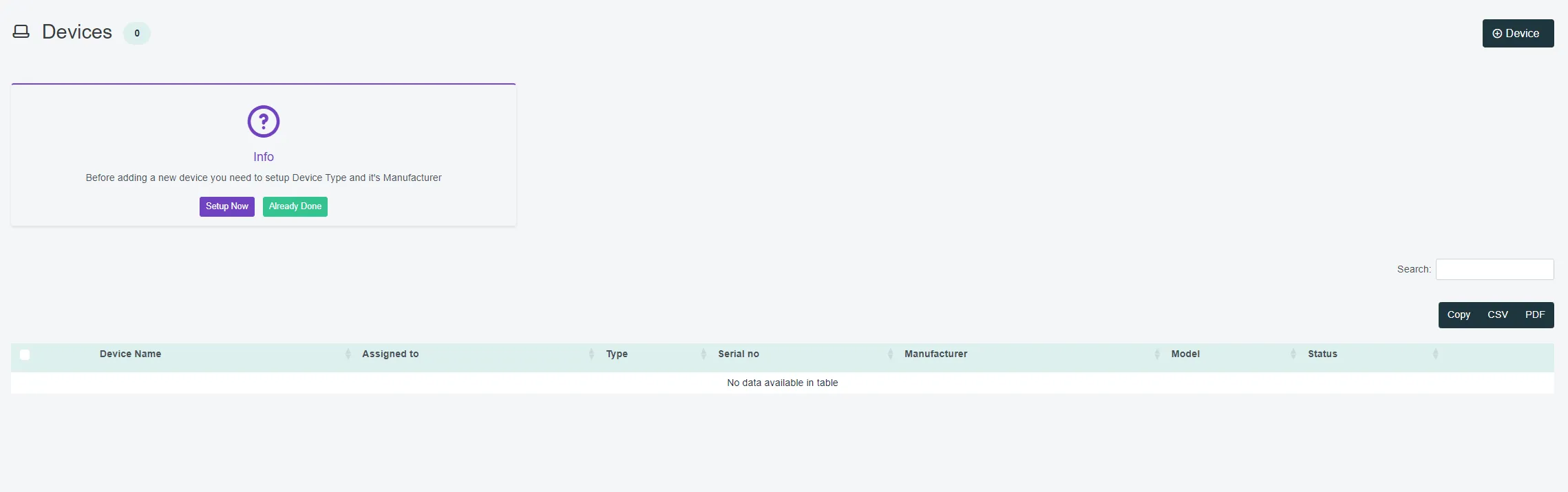
- Add and update workplace information by clicking on Workplaces in the left navigation bar and then clicking on Add Workplace button.

